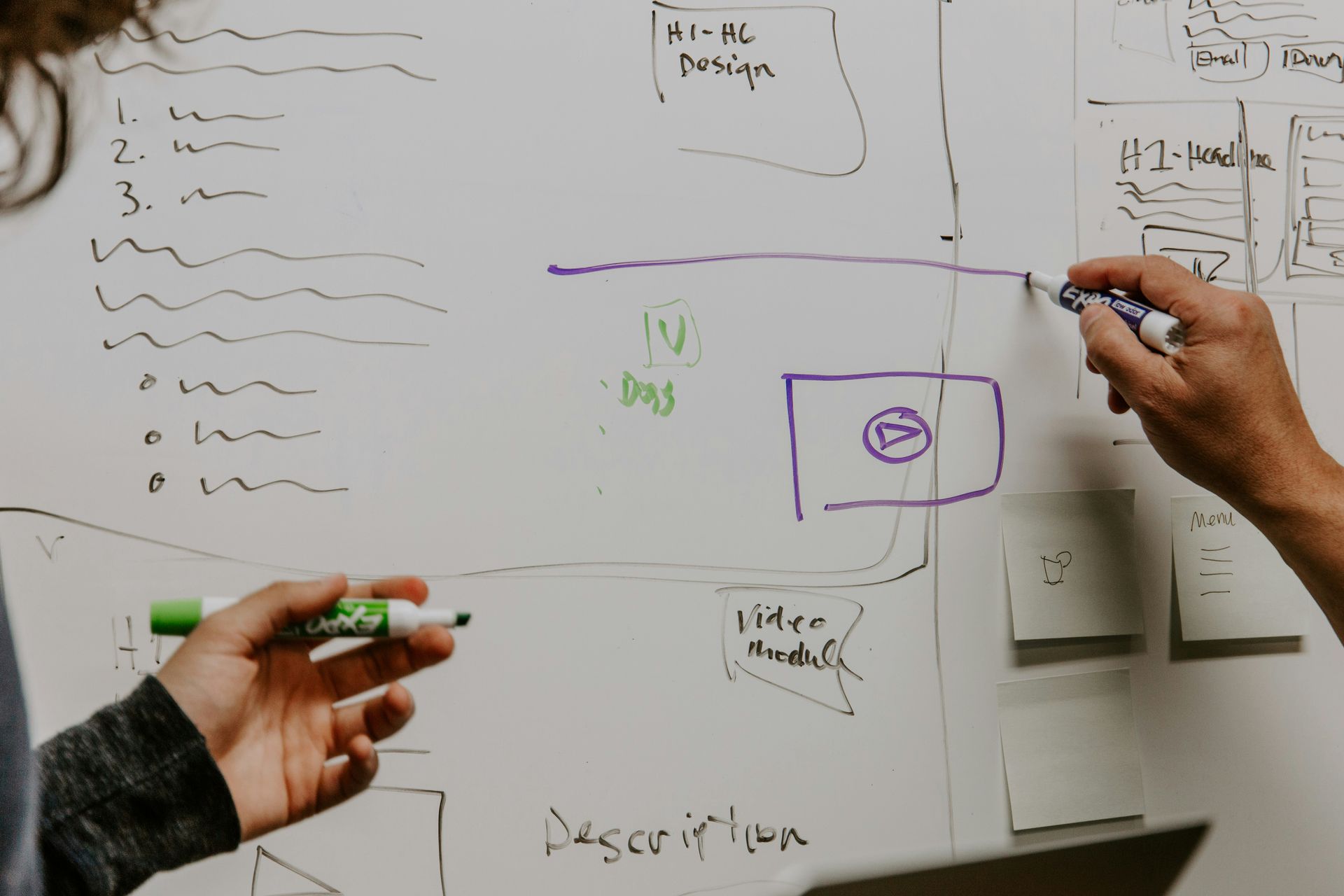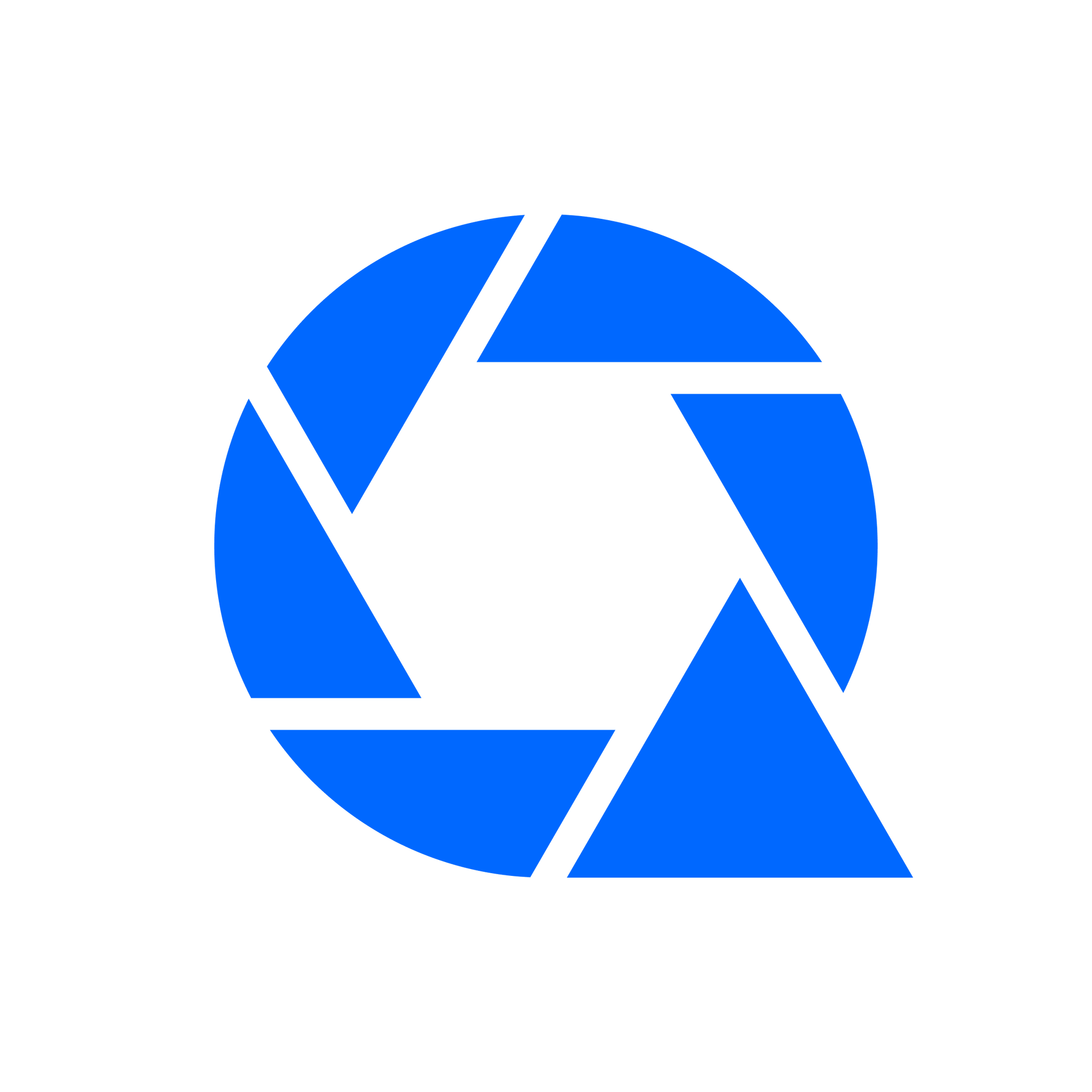Busy season hits hard. Your calendar is packed, your inbox is full, and somehow, you’re supposed to stay creative and focused from one client session to the next. Managing back-to-back photo shoots isn’t just about showing up—it’s about staying organized, professional, and ready for anything.
ShootQ makes it possible to handle those hectic days with confidence, not chaos.
Why Back-to-Back Sessions Can Make or Break Your Workflow
When you're booking multiple sessions in a single day, the margin for error shrinks. A missed confirmation email or a forgotten questionnaire can set off a domino effect of confusion. Add in editing deadlines, payments, and client follow-ups, and it’s no wonder many photographers feel like they’re constantly playing catch-up.
ShootQ was built to support photographers during their busiest times. It doesn’t just hold your calendar—it manages your business behind the scenes, so you can move from shoot to shoot without second-guessing what you’ve forgotten.
Automation That Saves You Hours
One of the biggest game-changers for managing back-to-back sessions is automation. ShootQ allows you to create custom workflows for each session type. Whether it's an engagement shoot, mini session, or full wedding day, you can build a tailored process that triggers emails, contracts, questionnaires, and invoices the moment a client books.
You no longer have to remember to send a reminder or a prep guide—it happens automatically. This ensures that every client is getting the same professional experience, even when you're juggling three or four sessions in a single afternoon.
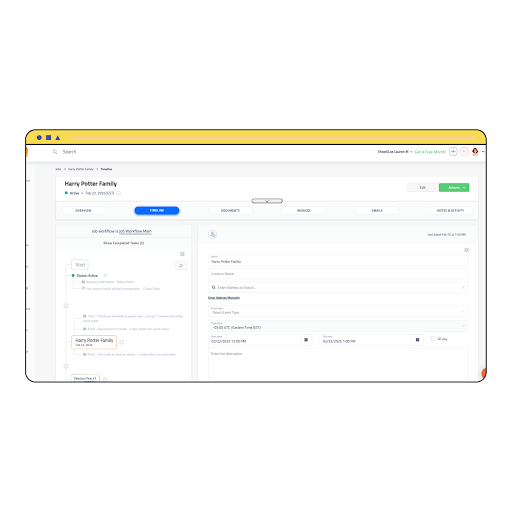
Client Experience Stays Seamless
No matter how many shoots you have lined up in a day, your clients should feel like they’re your only one. ShootQ ensures every interaction is consistent, timely, and personalized. From automated emails that reflect your brand voice to personalized reminders, your clients get a seamless experience—without extra effort from you.
You can even set buffer times between sessions, so you're not rushing to wrap up one shoot and scrambling to start the next. Build in time for file backup, gear check, and travel—then let ShootQ manage the logistics.
Managing the Post-Session Workload
The work doesn’t stop when the last shutter clicks. Culling, editing, sending galleries, requesting reviews, and following up for referrals all demand attention. ShootQ keeps the momentum going with automated post-session emails and task reminders.
For example, when a session is marked as complete, ShootQ can automatically:
- Trigger a thank you email with a sneak peek or gallery link
- Add editing and delivery deadlines to your task list
- Send a review request after gallery delivery
- Begin the referral or upsell workflow for print products
That means no client gets forgotten, even in the post-shoot chaos.
When Every Minute Counts, Let ShootQ Work for You
Running a photography business during busy season can feel like sprinting a marathon. ShootQ helps you pace yourself by taking care of the back-end details that slow you down.
With automated workflows, calendar management, and seamless client communication, you can focus on what you do best—capturing amazing images—while ShootQ handles the rest.