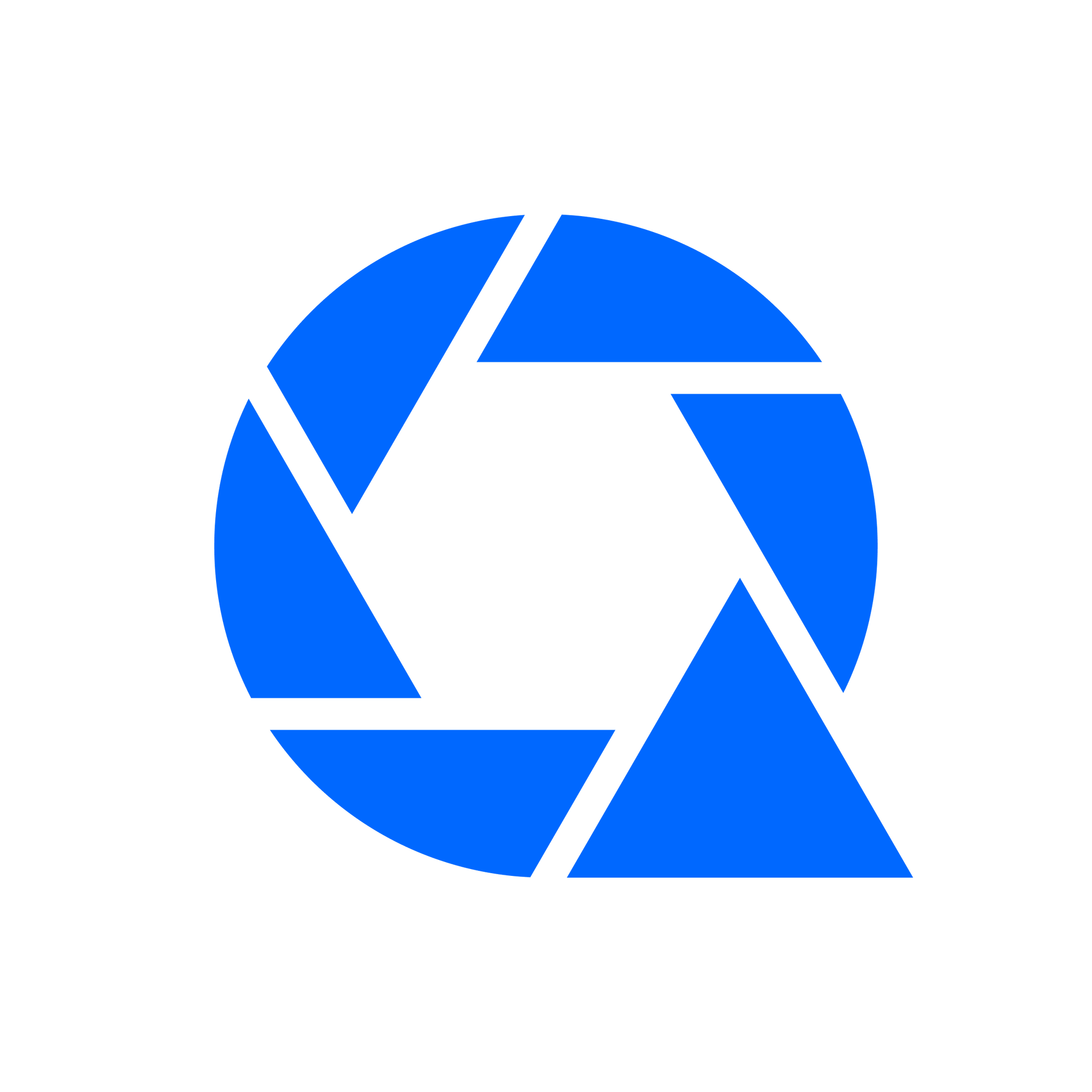First Impressions Matter
For photographers, your client’s experience doesn’t start at the session — it starts the moment they say “yes” and book. Your client onboarding workflow is where expectations are set, trust is built, and the tone for the rest of your relationship is established.
A messy or inconsistent onboarding experience can leave clients feeling unsure or even regretful. A well-thought-out workflow, on the other hand, reassures them that they’ve made the right choice.
What Makes an Effective Onboarding Workflow?
An onboarding workflow isn’t just about a welcome email. It’s about guiding your client step-by-step through everything they need to feel prepared, confident, and excited about working with you.
Here’s what a standard onboarding workflow typically includes:
- A welcome or confirmation email thanking them for booking
- A signed contract that outlines session expectations
- A payment or deposit request
- A client questionnaire to gather necessary details
- A session prep guide or timeline overview
Ideally, each of these steps should be automated and personalized, so the experience feels warm and professional — without you having to manually send every message.
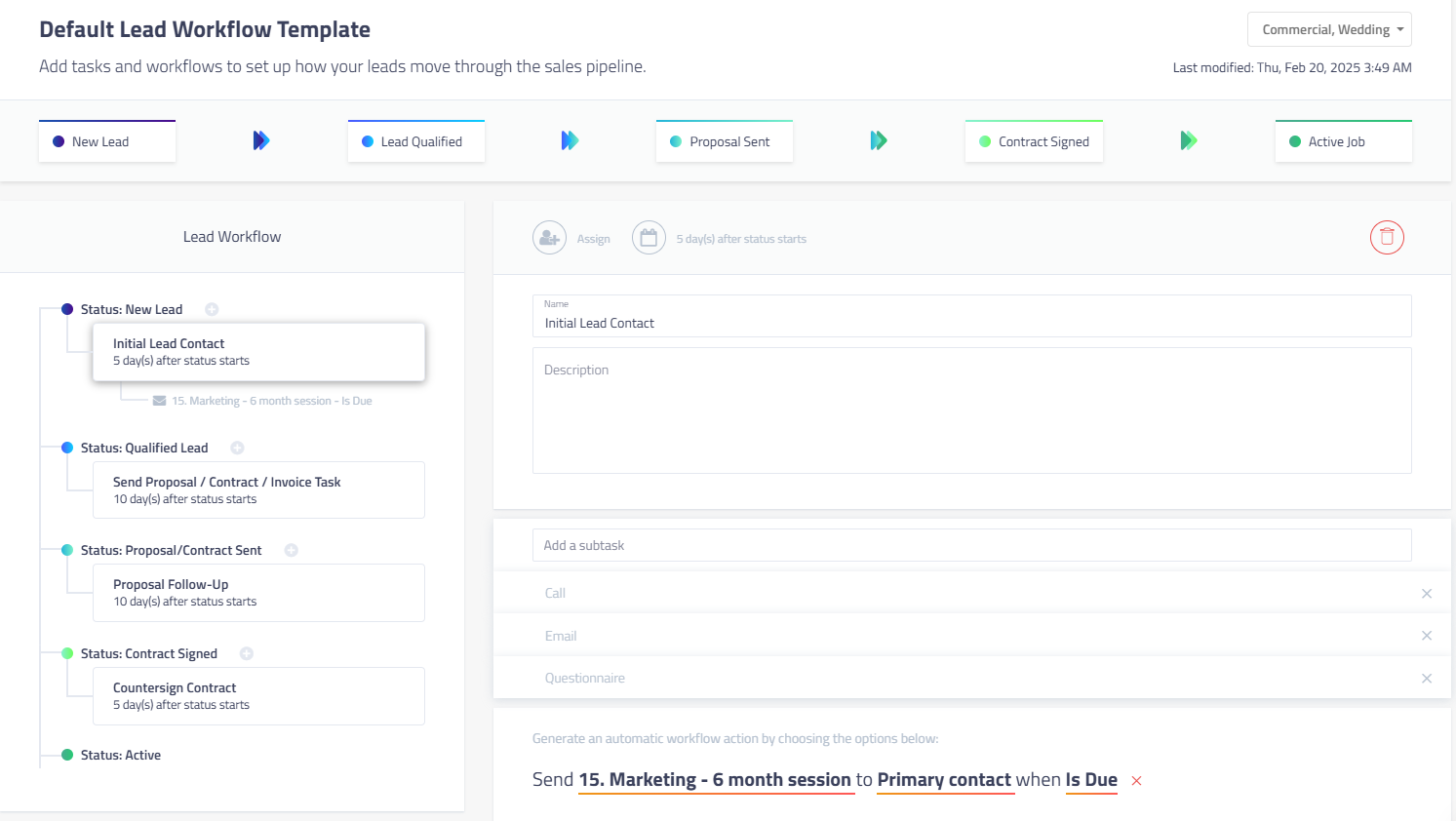
Why It Matters
Photographers often juggle multiple sessions, edits, and business tasks at once. Without a system in place, it’s easy to miss something. A contract that doesn’t get signed. A prep guide that doesn’t get sent. A client who shows up with mismatched outfits because they didn’t know the theme.
Automation isn’t just about saving time — it’s about delivering consistent, reliable service every single time.
Using ShootQ to Build a Seamless Experience
ShootQ’s photography CRM was built for this. With ShootQ, you can:
- Create custom workflows for different types of sessions (weddings, headshots, mini sessions, etc.)
- Trigger automations when a lead is converted to a booked client
- Schedule emails and tasks at set intervals — like sending a contract one day after booking, and a prep guide a week before the shoot
- Include contracts, invoices, and questionnaires directly in your workflows
- Monitor the timeline to see what’s been completed and what’s coming up
ShootQ makes it easy to onboard clients without letting anything slip through the cracks.
Tips for Refining Your Workflow
Even if you already have a workflow in place, it’s worth reviewing it a few times a year. Ask yourself:
- Are all my emails still relevant?
- Have I included all the resources clients need?
- Is the tone aligned with my brand?
- Are there steps I’m still doing manually that I could automate?
Keep your workflow fresh and functional — your clients will notice the difference.
Final Thought
A polished onboarding process shows that you care about the client experience from day one. With ShootQ, it’s easy to build, automate, and adjust your client onboarding workflow to suit your business — so you can impress your clients and free up time to focus on what you love: photography.