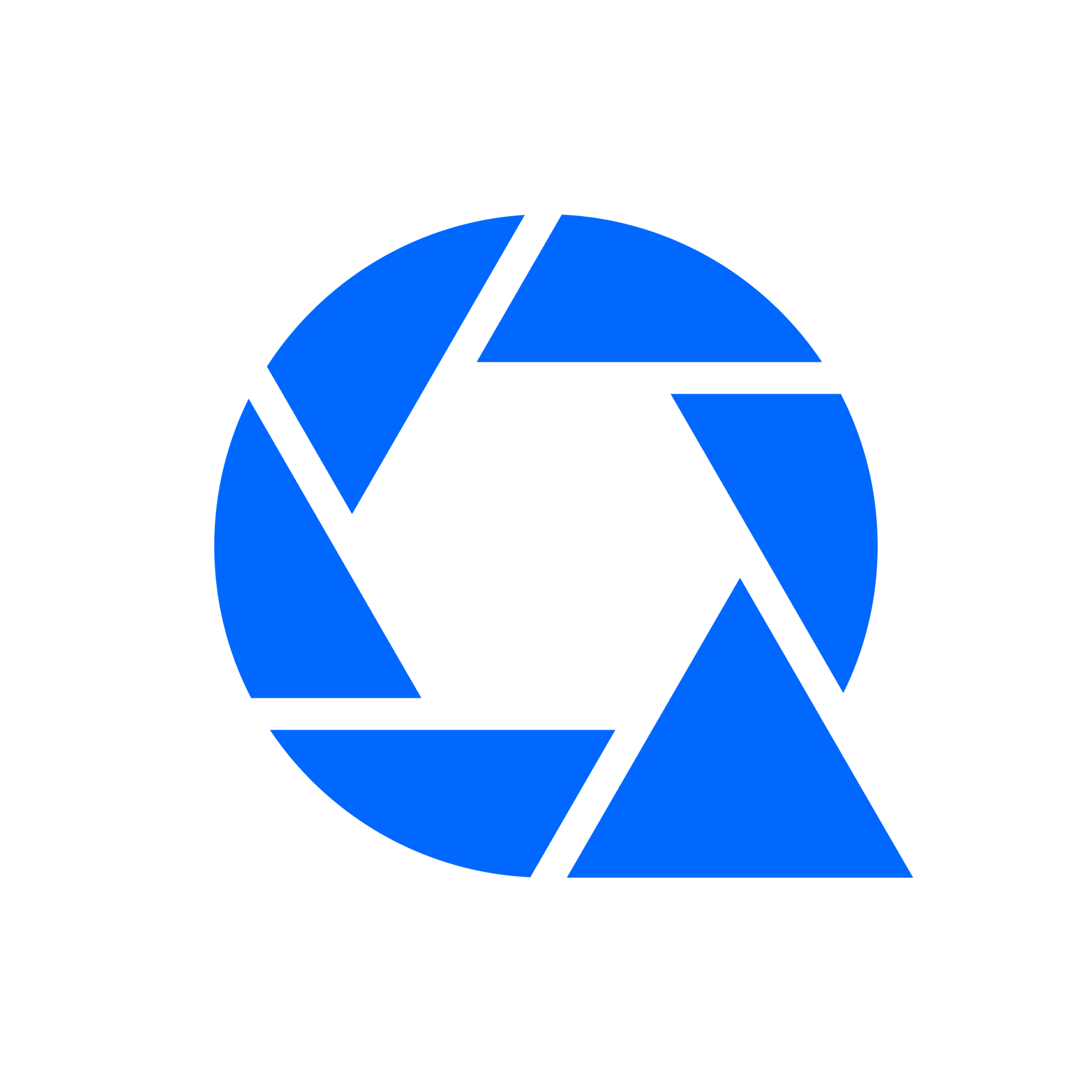ShootQ vs. Studio Ninja
Which CRM Is the Better Fit for Photographers?
When it comes to managing your photography business, the right CRM can make or break your client experience and your sanity. Both ShootQ and HoneyBook offer tools to help you stay organized, book clients, and get paid. But the way they approach those tools and who they’re built for is where the differences start to show.
Let’s talk about what sets them apart, and where each shines.
Designed for Professional Growth
ShootQ is built to support photographers at any stage but especially those looking to scale. It offers layered workflows, automation triggers, lead pipelines, contract and invoice controls, and team management tools that are perfect for busy studios and photographers managing multiple brands.
Studio Ninja takes a more streamlined approach. Its layout is clean and intuitive, and it's easy to get up and running quickly. For solo photographers with a consistent process and no need for advanced automation or multi user access, it’s a simple and effective tool.
Powerful, Customizable Workflows
One of ShootQ’s biggest strengths is its workflow engine. From automated lead responses to post session follow ups, you can customize every step of the client experience. Whether you need separate workflows for weddings, portraits, or seniors or different brands entirely ShootQ gives you that flexibility.
Studio Ninja does offer workflows, but they’re simpler and more linear. If you’re looking for full customization, conditional logic, or multi step automation based on client actions, you may find Studio Ninja’s options a bit limited.
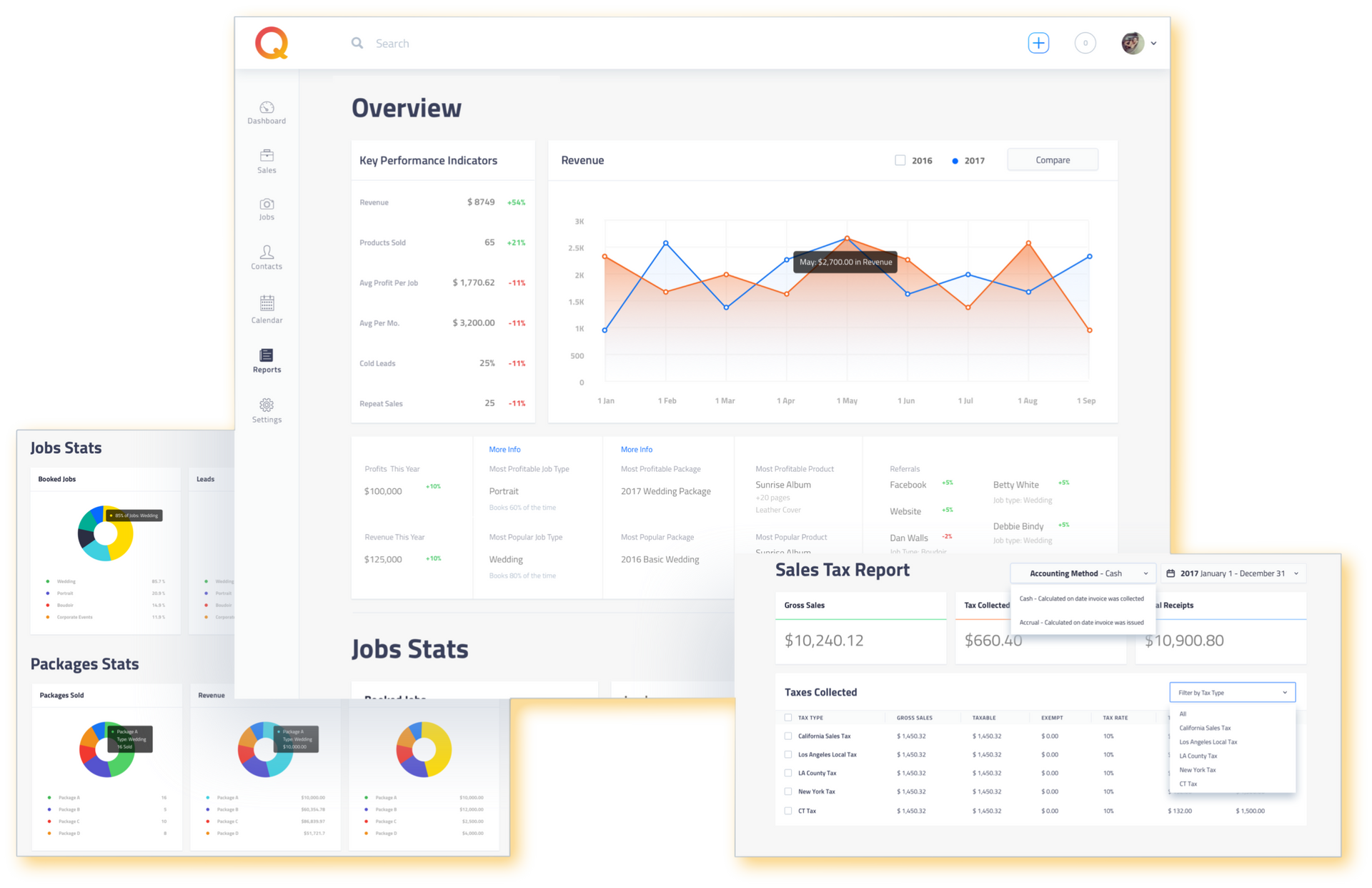
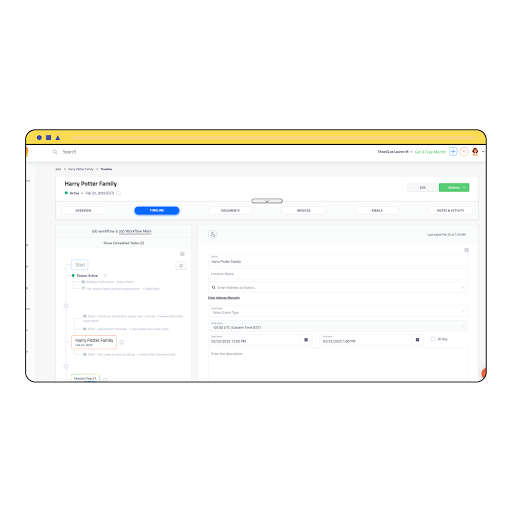
Built In Team and Brand Management
ShootQ supports teams and multiple brands under a single account. You can assign roles, control access, and run distinct workflows and communications for each brand ideal for studios with associates or businesses offering more than one service line.
Studio Ninja is better suited for individual users. It doesn’t offer built in multi brand support or team collaboration tools in the same way, which could be a drawback if you’re planning to grow or delegate parts of your process.
User Interface and Ease of Use
Studio Ninja is known for its clean, friendly design. It’s a great option if you want something easy to learn and simple to use. The setup is straightforward, and the experience feels light and fast
ShootQ has more depth, which means a bit more time to set up but once it’s dialed in, you gain a much higher level of control and automation. For photographers who prefer flexibility over simplicity, it’s a tradeoff worth making.
Who It's Best For
If you’re a growing studio, manage multiple services, or want full control over your client experience, ShootQ gives you the tools to build a system that works the way you do. It’s made for professional photographers who want depth, automation, and scalability.
If you’re a solo photographer who values simplicity, doesn’t need complex workflows, and just wants to stay organized with minimal effort, Studio Ninja might be the easier fit.
Try ShootQ for Yourself
Want to see what a photography focused CRM can do?
Start your free trial of ShootQ and build a workflow that finally works the way you do.